New D3RBanditTest workunits
Message boards :
News :
New D3RBanditTest workunits
Message board moderation
Previous · 1 . . . 11 · 12 · 13 · 14
| Author | Message |
|---|---|
|
Send message Joined: 23 Dec 09 Posts: 189 Credit: 4,798,881,008 RAC: 0 Level 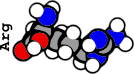 Scientific publications                         
|
I updated my drivers as suggested and work has been successfully downloaded. I disagree! This is your first WU ever at this system! So BOINC will not give an adequate time estimate! If ServicEnginIC estimates that his GTX 1050ti will finish this WU in about 3 days and 9 hours, there is a high chance that your GPU will finish in this time frame as well! BOINC needs about 10 complete WUs until it will estimate times correctly! Do not abort! |
|
Send message Joined: 6 Oct 21 Posts: 6 Credit: 0 RAC: 0 Level  Scientific publications 
|
I adjusted the settings as suggested and, for good measure, suspended all my other Boinc tasks. Twelve hours later, it hasn't quite reached 15% - so it is still averaging a little under 10% per 24 hour period. Whilst this PC isn't dedicated exclusively to running Boinc - it is a normal "home computer" that is used for everyday things and usually runs backups etc overnight - I am surprised it is not able to achieve something at least a bit closer to the results you are getting with your 1050ti. |
 Retvari Zoltan Retvari ZoltanSend message Joined: 20 Jan 09 Posts: 2380 Credit: 16,897,957,044 RAC: 0 Level  Scientific publications                          
|
Whilst this PC isn't dedicated exclusively to running Boinc - it is a normal "home computer" that is used for everyday things and usually runs backups etc overnight - I am surprised it is not able to achieve something at least a bit closer to the results you are getting with your 1050ti.The CPU of this system is 12 years old, probably using DDR2 memory and PCIe2.0. If your GPU is not connected to a x16 capable PCIe slot it reduces the bandwith of the GPU even further. I suggest to disable all other CPU crunching on this host, or put it on another project. If the task exceeds the deadline, there is little chance that you will receive any credit for it. |
|
Send message Joined: 6 Oct 21 Posts: 6 Credit: 0 RAC: 0 Level  Scientific publications 
|
First off, I would like to thank all those who offered views on the issues I had been experiencing with (very) slow-running GPUGrid. At the time of my last post, nothing seemed to be working to speed things up and I seemed destined not to ever be able to complete any work units in the allocated time. I did, however, have a breakthrough (of sorts) and I am sharing that now in case it proves to be of help to any other users. I was on the point of aborting the task when I noticed that "elapsed time" had diverged significantly from the passage of "real" time. A look through Boinc's log showed the reason - tasks were continually being "suspended", "resumed" then "suspended" and so on, over and over; for long periods of time, tasks barely ran at all - they were just in a cycle of starting and stopping. I looked again at Boinc's "Computing Preferences" and shifted the "Suspend when non-Boinc CPU usage is above" figure from 25% (which I believe is the default setting) to 40%. Immediately, the incessant cycle of suspending and restarting ended and the temparature on the GPU rose significantly which suggested that it was working harder than hitherto. After a period of monitoring, I found that progress was close to that which ServicEnginIC reported he was able to get from his 1050ti. I gradually added back other Boinc projects until, eventually, all four cores were running different work units (from other projects) - none of which had an adverse reaction on the speed of the GPUGrid work unit. Unfortunately, the story does not end there. To date every single work unit that has been processed (apart from one which I aborted) has failed with a "computation error". This can happen after the work unit has been running for a few seconds, minutes, hours or, in one case, days. The Boinc log doesn't offer any clues - it just refers to the task ending and being uploaded. The reports on my "Results" page are way beyond me so unless anyone who does understand them is able to spot something which gives a hint of the problem, it rather looks as if I will have to end my efforts with GPUGrid - at least for now! Thanks again for the assistance offered. |
 ServicEnginIC ServicEnginICSend message Joined: 24 Sep 10 Posts: 592 Credit: 11,972,186,510 RAC: 1,447 Level  Scientific publications                        
|
The reports on my "Results" page are way beyond me so unless anyone who does understand them is able to spot something which gives a hint of the problem, it rather looks as if I will have to end my efforts with GPUGrid - at least for now! Maybe you wish giving a last try after reading the Managing non-high-end hosts thread. I was thinking of problems like the ones you are experiencing when I wrote it... Edit. boost::filesystem::rename: The process cannot access the file because it is being used by another process: ".restart.chk", "restart.chk" Also, this warning at your failed tasks could mean that some other process is interfering the Gpugrid environment, perhaps an antivirus application |
|
Send message Joined: 6 Oct 21 Posts: 6 Credit: 0 RAC: 0 Level  Scientific publications 
|
Maybe you wish giving a last try after reading the Managing non-high-end hosts thread.[/quote] In the light of your further encouragement, I gave this one more go having first read the thread to which you referred and then adopting the same settings that you use. Unfortunately, after over 12 hours, the process fell over again and ended. Clearly there is something in my system that is causing the problem. I had a look for the "restart.chk" file (while GPU was not running) but couldn't find anything on my system; also, I note that the reference to the "restart.chk" file tends to be at the very start of running a work unit (rather than immediately before it gives up) - but maybe, in those first few seconds, it is sewing the seeds of failure? Either way, I think it is time to call it a day with GPU Grid for now. I built my system in 2009 and apart from new drives and a new(er) GPU, it is still "original" and so building a new one is long overdue! Perhaps I will have better success with something more up to date. Thanks again to all who contributed in an effort to resolve this. |

©2025 Universitat Pompeu Fabra