New workunits
Message boards :
News :
New workunits
Message board moderation
Previous · 1 · 2 · 3 · 4 · 5 · 6 · 7 · 8 . . . 11 · Next
| Author | Message |
|---|---|
|
Send message Joined: 28 Jul 12 Posts: 819 Credit: 1,591,285,971 RAC: 0 Level  Scientific publications               
|
Thanks. It is an ASRock board, and it probably has the same capability. I will look around. |
|
Send message Joined: 13 Dec 17 Posts: 1419 Credit: 9,119,446,190 RAC: 891 Level  Scientific publications     
|
AFAIK, only ASUS implemented an WMI BIOS to overcome the limitations and restrictions of using a crappy SIO chip on most of their boards. The latest X570 boards went with a tried and true NCT6775 SIO chip that is well supported in both Windows and Linux. To give you an idea of what the independent developer driver accomplished with his asus-wmi-sensor driver, this is the output of sensors command on my Crosshair VII Hero motherboard. keith@Serenity:~$ sensors asus-isa-0000 Adapter: ISA adapter cpu_fan: 0 RPM asuswmisensors-isa-0000 Adapter: ISA adapter CPU Core Voltage: +1.24 V CPU SOC Voltage: +1.07 V DRAM Voltage: +1.42 V VDDP Voltage: +0.64 V 1.8V PLL Voltage: +2.14 V +12V Voltage: +11.83 V +5V Voltage: +4.80 V 3VSB Voltage: +3.36 V VBAT Voltage: +3.27 V AVCC3 Voltage: +3.36 V SB 1.05V Voltage: +1.11 V CPU Core Voltage: +1.26 V CPU SOC Voltage: +1.09 V DRAM Voltage: +1.46 V CPU Fan: 1985 RPM Chassis Fan 1: 0 RPM Chassis Fan 2: 0 RPM Chassis Fan 3: 0 RPM HAMP Fan: 0 RPM Water Pump: 0 RPM CPU OPT: 0 RPM Water Flow: 648 RPM AIO Pump: 0 RPM CPU Temperature: +72.0°C CPU Socket Temperature: +45.0°C Motherboard Temperature: +36.0°C Chipset Temperature: +52.0°C Tsensor 1 Temperature: +216.0°C CPU VRM Temperature: +50.0°C Water In: +216.0°C Water Out: +35.0°C CPU VRM Output Current: +71.00 A k10temp-pci-00c3 Adapter: PCI adapter Tdie: +72.2°C (high = +70.0°C) Tctl: +72.2°C keith@Serenity:~$ |
|
Send message Joined: 13 Dec 17 Posts: 1419 Credit: 9,119,446,190 RAC: 891 Level  Scientific publications     
|
So you can at least look at the driver project at github, this is the link. https://github.com/electrified/asus-wmi-sensors |
|
Send message Joined: 28 Jul 12 Posts: 819 Credit: 1,591,285,971 RAC: 0 Level  Scientific publications               
|
OK, I will look at it occasionally. I think Psensor is probably good enough. Fortunately, the case has room for two (or even three) 120 mm fans side by side, so I can cool the length of the card better, I just don't normally have to. It is now running Einstein FGRBP1, and is down to 69C. It will probably go down a little more. EDIT: I also have a Ryzen 3600 machine with the same motherboard (ASRock B450M PRO4) and BIOS. Tdie and Tctl are reporting 95C. I will shut it down and put on a better cooler; I just used the stock one that came with the CPU. |
|
Send message Joined: 30 Jun 14 Posts: 153 Credit: 129,654,684 RAC: 0 Level  Scientific publications      
|
I am running at GTX 1050 at full load and full OC and it goes to only 56C. Fan speed is about 90% of capacity. For heat, my system with a Ryzen7 2700 running at 40.75 GHZ in OC and running a wide range of projects ranging from LHC (including ATLAS) to easier stuff like Rosetta plus this new stuff, rarely gets above 81C. I upgraded my case recently and have a Corsair case with 2x 240 fans on the front intake, 1 x 120 exhaust fan on the rear and 1 x 120 intake fan on the bottom. Cooling is with a Artic Cooling Freezer using stock fans which are as good or better than Noctura fans. My top grill can do a 360mm radiator but I opted for a 240 due to budget. So I have one extra slot for hot air to escape. I burned a Corsair single radiator with push/pull fans after 3 years. And a gamer I met at a electronics box store in the US while I was home visiting family told me she uses the Arctic radiator and has no problems. It is also refillable. This kind of cooling is what I consider the best short of a gas cooled system or one of those 1,000 dollar external systems. |
|
Send message Joined: 10 Jun 13 Posts: 9 Credit: 295,692,471 RAC: 0 Level  Scientific publications     
|
@ Keith Myers This would be steam! Water In: +216.0°C @ Greg _BE my system with a Ryzen7 2700 running at 40.75 GHZ ... rarely gets above 81C. Wow!! @ Jim1348 This is the output from standard sensors package. >sensors nct6779-isa-0290 nct6779-isa-0290 Adapter: ISA adapter Vcore: +0.57 V (min = +0.00 V, max = +1.74 V) in1: +1.09 V (min = +0.00 V, max = +0.00 V) ALARM AVCC: +3.23 V (min = +2.98 V, max = +3.63 V) +3.3V: +3.23 V (min = +2.98 V, max = +3.63 V) in4: +1.79 V (min = +0.00 V, max = +0.00 V) ALARM in5: +0.92 V (min = +0.00 V, max = +0.00 V) ALARM in6: +1.35 V (min = +0.00 V, max = +0.00 V) ALARM 3VSB: +3.46 V (min = +2.98 V, max = +3.63 V) Vbat: +3.28 V (min = +2.70 V, max = +3.63 V) in9: +0.00 V (min = +0.00 V, max = +0.00 V) in10: +0.75 V (min = +0.00 V, max = +0.00 V) ALARM in11: +0.78 V (min = +0.00 V, max = +0.00 V) ALARM in12: +1.66 V (min = +0.00 V, max = +0.00 V) ALARM in13: +0.91 V (min = +0.00 V, max = +0.00 V) ALARM in14: +0.74 V (min = +0.00 V, max = +0.00 V) ALARM fan1: 3479 RPM (min = 0 RPM) fan2: 0 RPM (min = 0 RPM) fan3: 0 RPM (min = 0 RPM) fan4: 0 RPM (min = 0 RPM) fan5: 0 RPM (min = 0 RPM) SYSTIN: +40.0°C (high = +0.0°C, hyst = +0.0°C) sensor = thermistor CPUTIN: +48.5°C (high = +80.0°C, hyst = +75.0°C) sensor = thermistor AUXTIN0: +8.0°C sensor = thermistor AUXTIN1: +40.0°C sensor = thermistor AUXTIN2: +38.0°C sensor = thermistor AUXTIN3: +40.0°C sensor = thermistor SMBUSMASTER 0: +57.5°C PCH_CHIP_CPU_MAX_TEMP: +0.0°C PCH_CHIP_TEMP: +0.0°C PCH_CPU_TEMP: +0.0°C intrusion0: ALARM intrusion1: ALARM beep_enable: disabled The real Tdie is shown as "SMBUSMASTER 0" already reduced by 27° (Threadripper offset) using the following formula in /etc/sensors.d/x399.conf chip "nct6779-isa-0290" compute temp7 @-27, @+27 |
|
Send message Joined: 30 Jun 14 Posts: 153 Credit: 129,654,684 RAC: 0 Level  Scientific publications      
|
No..its just 177F. No idea where you got that value from. Water boils at 212F and that would trigger a thermal shutdown on the CPU. AMD specifies 85°C as the maximum safe temperature for a Ryzen™ 7 2700X processor. That's the chip with the video co-processor, I am just pure CPU. From what I can see, thermal shut down is 100-115C according to some posts. If the chip is 80C, then I guess the outgoing water would be that, but the radiator does not feel that hot. According to NZXT CAM monitoring I am only using 75% of the temperature range. Checked AMD website. Max Temp for my CPU is 95C or 203F. So I am well within the limits of the design specs of this CPU. Your temperature calculation was way off. @ Keith Myers |
|
Send message Joined: 4 Aug 14 Posts: 266 Credit: 2,219,935,054 RAC: 0 Level  Scientific publications          
|
@ Keith Myers I saw the same thing. Funny Huh! |
|
Send message Joined: 28 Jul 12 Posts: 819 Credit: 1,591,285,971 RAC: 0 Level  Scientific publications               
|
The heatsink on the Ryzen 3600 that reports Tdie and Tctl at 95C is only moderately warm to the touch. That was the case when I installed it. So there are two possibilities: the heatsink is not making good contact to the chip, or else the reading is wrong. I will find out soon. EDIT: The paste is spread out properly and sticking fine. It must be that the Ryzen 3600 reports the temps differently, or else is interpreted wrong. That is my latest build by the way, put together within the last month. |
|
Send message Joined: 30 Jun 14 Posts: 153 Credit: 129,654,684 RAC: 0 Level  Scientific publications      
|
|
|
Send message Joined: 30 Jun 14 Posts: 153 Credit: 129,654,684 RAC: 0 Level  Scientific publications      
|
I have checked my system with HW Monitor,CAM,MSI Command Center and Ryzen Master. All report the same thing. 80C and AMD says max 95C before shutdown. I'll leave it at that. |
|
Send message Joined: 10 Jun 13 Posts: 9 Credit: 295,692,471 RAC: 0 Level  Scientific publications     
|
No idea where you got that value from. I got it from this message: http://www.gpugrid.net/forum_thread.php?id=5015&nowrap=true#53139 If this is really °C then 216 would be steam or if it is °F then 35 would be close to ice. Water In: +216.0°C If the chip is 80C, then I guess the outgoing water would be that, but the radiator does not feel that hot. Seriously (don't try this!) -> any temp >60 °C would burn your fingers. Most components used in watercooling circuits are specified for a Tmax (water!) of 65 °C. Any cooling medium must be (much) cooler than the device to establish a heat flow. But are you sure you really run your Ryzen at 40.75 GHZ? It's from this post: http://www.gpugrid.net/forum_thread.php?id=5015&nowrap=true#53147 ;-) |
|
Send message Joined: 12 Jul 17 Posts: 404 Credit: 17,408,899,587 RAC: 0 Level  Scientific publications   
|
This would be steam!Not at 312 PSIA.Water In: +216.0°C 
|
|
Send message Joined: 13 Dec 17 Posts: 1419 Credit: 9,119,446,190 RAC: 891 Level  Scientific publications     
|
@ Keith Myers No, it is just the value you get from an unterminated input on the ASUS boards. Put a standard 10K thermistor on it and it reads normally. Just ignore any input with the +216.0 °C value. If you are so annoyed,you could fabricate two-pin headers with a resistor to pull the inputs down. |
|
Send message Joined: 23 Dec 09 Posts: 189 Credit: 4,798,881,008 RAC: 0 Level 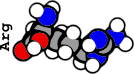 Scientific publications                         
|
I just made an interesting observation comparing my computers with GTX1650 and GTX1660ti with ServicEnginIC´s computers: http://www.gpugrid.net/show_host_detail.php?hostid=147723 http://www.gpugrid.net/show_host_detail.php?hostid=482132 mine: http://www.gpugrid.net/show_host_detail.php?hostid=512242 http://www.gpugrid.net/show_host_detail.php?hostid=512293 The computers of ServicEnginIC are approx. 10% slower than mine. His CPUs are Intel(R) Core(TM)2 Quad CPU Q9550 @ 2.83GHz and Intel(R) Core(TM)2 Quad CPU Q9550 @ 2.83GHz, mine are two AMD Ryzen 5 2600 Six-Core Processors. Might it be that the Wrapper is slower on slower CPUs and therefore slows down the GPUs? Is this the experience from other users as well? |
|
Send message Joined: 26 Aug 08 Posts: 183 Credit: 10,085,929,375 RAC: 0 Level  Scientific publications                      
|
The heatsink on the Ryzen 3600 that reports Tdie and Tctl at 95C is only moderately warm to the touch. That was the case when I installed it. One option to cool your processor down a bit is to run it at base frequency using the cTDP and PPL (package power limit) settings in the bios. Both are set at auto in the "optimized defaults" bios setting. AMD and the motherboard manufacturers assume we are gamers or enthusiasts that want to automatically overclock the processors to the thermal limit. Buried somewhere in the bios AMD CBS folder there should be an option to set the cTDP and PPL to manual mode. When set to manual you can key in values for watts. I have my 3700X rigs set to 65 and 65 watts for cTDP and PPL. My 3900X is set to 105 and 105 watts respectively. The numbers come from the TDP of the processor. So for a 3600 it would be 65 and for a 3600X the number is 95 watts. Save the bios settings and the processor will now run at base clock speed at full load and will draw quite a bit less power at the wall. Here's some data I collected on my 3900X. 3900X (105 TDP; AGESA 1.0.0.3 ABBA) data running WCG at full load: bios optimized defaults (PPL at 142?): 4.0 GHz pulls 267 watts at the wall. TDP/PPL (package power limit) set at 105/105: 3.8 GHz pulls 218 watts at the wall TDP/PPL set at 65/88: 3.7 GHz pulls 199 watts at the wall TDP/PPL set at 65/65: 3.0 GHz pulls 167 watts at the wall 3.8 to 4 GHz requires 52 watts 3.7 to 4 GHz requires 68 watts 3.7 -3.8 GHz requires 20 watts 3.0 -3.7 GHz requires 32 watts Note: The latest bios with 1.0.0.4 B does not allow me to underclock using TDP/PPL bios settings. |
 Retvari Zoltan Retvari ZoltanSend message Joined: 20 Jan 09 Posts: 2380 Credit: 16,897,957,044 RAC: 0 Level  Scientific publications                          
|
Might it be that the Wrapper is slower on slower CPUs and therefore slows down the GPUs?I have similar experiences with my hosts. |
|
Send message Joined: 8 Aug 19 Posts: 252 Credit: 458,054,251 RAC: 0 Level 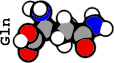 Scientific publications  
|
Thank you Rod4x4, I later saw the first WU speed up and subsequent units have been running over 12%/Hr without issues. Guess I jumped on that too fast. The 1% increments are OK with me. Thanks again. |
|
Send message Joined: 28 Jul 12 Posts: 819 Credit: 1,591,285,971 RAC: 0 Level  Scientific publications               
|
The heatsink on the Ryzen 3600 that reports Tdie and Tctl at 95C is only moderately warm to the touch. That was the case when I installed it. Thanks, but I believe you misread me. The CPU is fine. The measurement is wrong. |
 ServicEnginIC ServicEnginICSend message Joined: 24 Sep 10 Posts: 592 Credit: 11,972,186,510 RAC: 1,447 Level  Scientific publications                        
|
The computers of ServicEnginIC are approx. 10% slower than mine. His CPUs are Intel(R) Core(TM)2 Quad CPU Q9550 @ 2.83GHz and Intel(R) Core(TM)2 Quad CPU Q9550 @ 2.83GHz, mine are two AMD Ryzen 5 2600 Six-Core Processors. I have similar experiences with my hosts. +1 And some other cons for my veteran rigs: - DDR3 @1.333 MHZ DRAM - Both Motherboards are PCIE 2.0, probably bottlenecking PCIE 3.0 for newest cards 10% performance loss seems to be congruent with all of this |

©2025 Universitat Pompeu Fabra