New workunits
Message boards :
News :
New workunits
Message board moderation
Previous · 1 · 2 · 3 · 4 · 5 · 6 · 7 . . . 11 · Next
| Author | Message |
|---|---|
|
Send message Joined: 4 Aug 14 Posts: 266 Credit: 2,219,935,054 RAC: 0 Level  Scientific publications          
|
Are tasks being sent out for CUDA80 plan_class? I have only received new tasks on my 1080Ti with driver 418 and none on another system with 10/1070Ti with driver 396, which doesn't support CUDA100 Yes CUDA80 is supported, see apps page here:https://www.gpugrid.net/apps.php Also see FAQ for ACEMD3 here: https://www.gpugrid.net/forum_thread.php?id=5002 |
|
Send message Joined: 28 Mar 09 Posts: 490 Credit: 11,731,645,728 RAC: 69 Level  Scientific publications                            
|
there was a task which ended after 41 seconds with: I had a couple errors on my windows 7 computer, and none on my windows 10 computer, so far. In my case, it's not overclocking, since I don't overclock. http://www.gpugrid.net/results.php?hostid=494023&offset=0&show_names=0&state=0&appid=32 Yes, I do believe we need some more testing. |
|
Send message Joined: 2 Jul 16 Posts: 338 Credit: 7,987,341,558 RAC: 259 Level  Scientific publications     
|
Are tasks being sent out for CUDA80 plan_class? I have only received new tasks on my 1080Ti with driver 418 and none on another system with 10/1070Ti with driver 396, which doesn't support CUDA100 Then the app requires an odd situation in Linux where it supposedly supports CUDA 80 but to use it requires a newer driver beyond it. What driver/card/OS combinations are supported? Windows, CUDA80 Minimum Driver r367.48 or higher Linux, CUDA92 Minimum Driver r396.26 or higher Linux, CUDA100 Minimum Driver r410.48 or higher Windows, CUDA101 Minimum Driver r418.39 or higher There's not even a Linux CUDA92 plan_class so I'm not sure what thats for in the FAQ. |
|
Send message Joined: 23 Dec 09 Posts: 189 Credit: 4,798,881,008 RAC: 0 Level 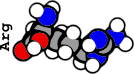 Scientific publications                         
|
I just wanted to confirm, you need a driver supporting CUDA100 or CUDA101, then even a GTX670 can crunch the "acemd3" app. See computer: http://www.gpugrid.net/show_host_detail.php?hostid=486229 Although it will not make the 24 hours deadline, and I can tell, the GPU is extremely stressed. I will run some more WUs on it, to confirm that it can handle the new app. And afterwards it will go to the summer pause or might be retired from BOINC altogether. |
|
Send message Joined: 2 Jul 16 Posts: 338 Credit: 7,987,341,558 RAC: 259 Level  Scientific publications     
|
Are tasks being sent out for CUDA80 plan_class? I have only received new tasks on my 1080Ti with driver 418 and none on another system with 10/1070Ti with driver 396, which doesn't support CUDA100 And now I got the 1st CUDA80 task on that system w/o any driver changes. |
|
Send message Joined: 4 Aug 14 Posts: 266 Credit: 2,219,935,054 RAC: 0 Level  Scientific publications          
|
there was a task which ended after 41 seconds with: Checking this task, it has failed on 8 computers so it is just a faulty work unit. clocking would not be the cause as previously stated. |
|
Send message Joined: 4 Aug 14 Posts: 266 Credit: 2,219,935,054 RAC: 0 Level  Scientific publications          
|
there was a task which ended after 41 seconds with: Agreed, testing will be an ongoing process...some errors cannot be fixed. this task had an error code 194... finish file present too long</message> This error has been seen in ACEMD2 and listed as "Unknown" Matt Harvey did a FAQ on error codes for ACEMD2 here http://gpugrid.net/forum_thread.php?id=3468 |
|
Send message Joined: 24 Nov 11 Posts: 3 Credit: 954,677 RAC: 0 Level  Scientific publications 
|
Finally Cuda 10.1! Supprot for Turing Cuda Cores other words. My RTX 2060 start crunching. Will post later time. |
|
Send message Joined: 13 Dec 17 Posts: 1419 Credit: 9,119,446,190 RAC: 891 Level  Scientific publications     
|
this task had an error code 194... This is a bug in the BOINC 7.14.2 client and earlier versions. You need to update to the 7.16 branch to fix it. Identified/quantified in https://github.com/BOINC/boinc/issues/3017 And resolved for the client in: https://github.com/BOINC/boinc/pull/3019 And in the server code in: https://github.com/BOINC/boinc/pull/3300 |
|
Send message Joined: 4 Aug 14 Posts: 266 Credit: 2,219,935,054 RAC: 0 Level  Scientific publications          
|
this task had an error code 194... Thanks for the info and links. Sometimes we overlook the Boinc Client performance. From the Berkeley download page(https://boinc.berkeley.edu/download_all.php): 7.16.3 Development version (MAY BE UNSTABLE - USE ONLY FOR TESTING) and 7.14.2 Recommended version This needs to be considered by volunteers, install latest version if you are feeling adventurous. (any issues you may find will help the Berkeley team develop the new client) Alternatively, - reducing the CPU load on your PC and/or - ensuring the PC is not rebooted as the finish file is written, may avert this error. |
|
Send message Joined: 13 Dec 17 Posts: 1419 Credit: 9,119,446,190 RAC: 891 Level  Scientific publications     
|
I haven't had a single instance of "finish file present" errors since moving to the 7.16 branch. I used to get a couple or more a day before on 7.14.2 or earlier. It may be labelled an unstable development revision, but it is as close to general release stable as you can get. The only issue is that it is still in flux as more commits get added to it and the version number gets increased. |
|
Send message Joined: 30 Jun 14 Posts: 153 Credit: 129,654,684 RAC: 0 Level  Scientific publications      
|
For me, 100% on GPU is not the best ;-) I see you have a RTX and a GTX. You could save your GTX for video and general PC usage and put the RTX full time on GPU tasks. I find this odd that you are having issues seeing videos. I noticed that with my system as well and it was not the GPU that was having trouble, it was the CPU that was overloaded. After I changed the CPU time to like 95% then I had no trouble watching videos. After much tweaking on the way BOINC and all the projects I run use my system, I finally have it to where I can watch videos without any problems and I use a GTX 1050TI as my primary card along with a Ryzen 2700 with no video processor. There must be something overloading your system if you can't watch videos on a RTX GPU while running GPU Grid. |
|
Send message Joined: 22 Nov 09 Posts: 114 Credit: 589,114,683 RAC: 0 Level  Scientific publications                    
|
I am getting high CPU/South bridge temps on one of my PCs with these latest work units. The PC is http://www.gpugrid.net/show_host_detail.php?hostid=160668 and the current work unit is http://www.gpugrid.net/workunit.php?wuid=16866756 Every WU since November 22, 2019 had been exhibiting high temperatures on this PC. The previous apps never exhibited this. In addition, I found the PC unresponsive this afternoon. I was able to reboot, however, this does not give me a warm fuzzy feeling about continuing to run GPUGrid on this PC. Anyone else seeing something similar or is there a solution for this? Thanks. |
 Retvari Zoltan Retvari ZoltanSend message Joined: 20 Jan 09 Posts: 2380 Credit: 16,897,957,044 RAC: 0 Level  Scientific publications                          
|
I am getting high CPU/South bridge temps on one of my PCs with these latest work units.That's because of two reasons: 1. The new app uses a whole CPU thread (or core, if there's no HT or SMT) to feed the GPU 2. The new app is not hindered by WDDM. Every WU since November 22, 2019 had been exhibiting high temperatures on this PC. The previous apps never exhibited this.That's because of two reasons: 1. The old app didn't feed the GPU with a full CPU thread unless the user configured it with the SWAN_SYNC environmental variable. 2. The performance of the old app was hindered by WDDM (under Windows Vista...10) In addition, I found the PC unresponsive this afternoon. I was able to reboot, however, this does not give me a warm fuzzy feeling about continuing to run GPUGrid on this PC.There are a few options: 1. reduce the GPU's clock frequency (and the GPU voltage accordingly) or its power target. 2. increase cooling (cleaning fins, increasing air ventilation/fan speed). If the card is overclocked (by you, or the factory) you should re-calibrate the overclock settings for the new app. A small reduction in GPU voltage and frequency results in perceptible decrease of the power consumption (=heat output), as the power consumption is in direct ratio of the clock frequency multiplied by the GPU voltage squared. |
|
Send message Joined: 13 Feb 14 Posts: 6 Credit: 1,068,161,100 RAC: 0 Level  Scientific publications         
|
I have found that running GPU's at 60-70% of their stock power level is the sweet spot in the compromise between PPD and power consumption/temps. I usually run all of my GPU's at 60% power level. |
|
Send message Joined: 24 Nov 11 Posts: 3 Credit: 954,677 RAC: 0 Level  Scientific publications 
|
Finally Cuda 10.1! Supprot for Turing Cuda Cores other words. 13134.75 seconds run-time @ RTX 2060, Ryzen 2600,Windows 10 1909. Average GPU CUDA utilisation 99%. No Issue at all with those workunit. |
|
Send message Joined: 27 Jul 11 Posts: 138 Credit: 539,953,398 RAC: 0 Level  Scientific publications  
|
[quote]1. The old app didn't feed the GPU with a full CPU thread unless the user configured it with the SWAN_SYNC environmental variable. Something was making my Climate models unstable and crashing them. That was the reason I lassoed in the GPU through SWAN_SYNC. Now my Climate models are stable. Plus I am getting better clock speeds. |
 ServicEnginIC ServicEnginICSend message Joined: 24 Sep 10 Posts: 592 Credit: 11,972,186,510 RAC: 1,447 Level  Scientific publications                        
|
I am getting high CPU/South bridge temps on one of my PCs with these latest work units. As commented in several threads along GPUGrid forum, new ACEMD3 tasks are challenging our computers to their maximum. They can be taken as a true hardware Quality Control! Either CPUs, GPUs, PSUs and MoBos seem to be squeezed simultaneously while processing theese tasks. I'm thinking of printing stickers for my computers: "I processed ACEMD3 and survived" ;-) Regarding your processor: Intel(R) Xeon(R) CPU E5-1650 v2 @ 3.50GHz It has a rated TDP of 130W. A lot of heat to dissipate... It was launched on Q3/2013. If it has been running for more than three years, I would recommend to renew CPU cooler's thermal paste. A clean CPU cooler and a fresh thermal paste usually help to reduce CPU temperature by several degrees. Regarding chipset temperature: I can't remember any motherboard that I can touch chipset heatsinks with confidence. Chipset heat evacuation is based in most of standard motherboards on passive air convection heatsinks. If there is room at the upper back of your computer case, I would recommend to install an extra fan to extract heated air and improve air circulation. |
|
Send message Joined: 28 Jul 12 Posts: 819 Credit: 1,591,285,971 RAC: 0 Level  Scientific publications               
|
Wow. My GTX 980 on Ubuntu 18.04.3 is running at 80C. It is a three-fan version, not overclocked, with a large heatsink. I don't recall seeing it above 65C before. I can't tell about the CPU yet. It is a Ryzen 3700x, and apparently the Linux kernel does not support temperature measurements yet. But "Tdie" and "Tctl", whatever they are, report 76C on Psensor. That is good. I want to use my hardware, and it is getting colder around here. |
|
Send message Joined: 13 Dec 17 Posts: 1419 Credit: 9,119,446,190 RAC: 891 Level  Scientific publications     
|
Tdie is the cpu temp of the 3700X. Tctl is the package power limit offset temp. The offset is 0 on Ryzen 3000. The offset is 20° C. on Ryzen 1000 and 10° C. on Ryzen 2000. The offset is used for cpu fan control. Tdie and Tctl is provided by the k10temp driver. You still have access to the sensors command if you install lm-sensors. Ryzen only provides a monolithic single core temp for all cores. It doesn't support individual core temps like Intel cpus. If you have a ASUS motherboard with a WMI BIOS, there is a driver that can report all the sensors on the motherboard, the same as you would get in Windows. |

©2025 Universitat Pompeu Fabra