Windows GPU Applications broken
Message boards :
News :
Windows GPU Applications broken
Message board moderation
Previous · 1 . . . 4 · 5 · 6 · 7 · 8 · Next
| Author | Message |
|---|---|
|
Send message Joined: 9 Dec 08 Posts: 1006 Credit: 5,068,599 RAC: 0 Level  Scientific publications     |
Unfortunately rsc ops values can't be changed once the task is created. I'm waiting that the newly created tasks make the flops estimate return to normal, and then the old tasks should work as well. |
 bcavnaugh bcavnaughSend message Joined: 8 Nov 13 Posts: 56 Credit: 1,002,640,163 RAC: 0 Level  Scientific publications            
|
Thanks Retvari Zoltan for your fix as for the most part worked for me. Could the cause of this (197 (0xc5) EXIT_TIME_LIMIT_EXCEEDED) been the new version of the Client Software 7.12.1? I noted that after the update the Client Software ran benchmarks off the bat and I do not recall older versions doing this. 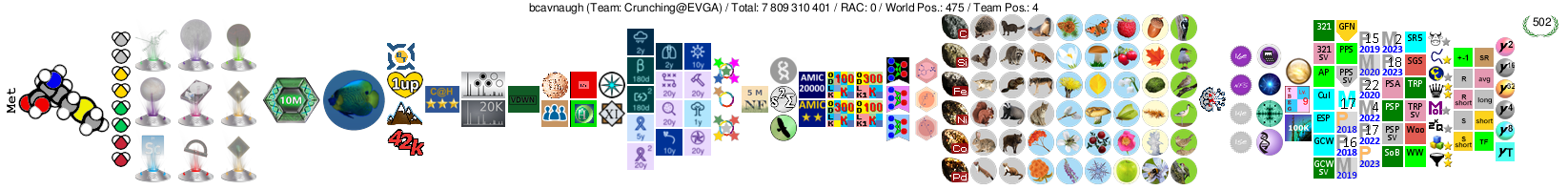 Crunching@EVGA The Number One Team in the BOINC Community. Folding@EVGA The Number One Team in the Folding@Home Community. |
|
Send message Joined: 10 Nov 13 Posts: 101 Credit: 15,773,211,122 RAC: 0 Level  Scientific publications               
|
I have noted that work units have been coming through beginning on the 27th however they all seem to be failing. Refer to a sample system here: https://www.gpugrid.net/results.php?hostid=176801 It was not clear to me if all the Windows GPU systems need intervention or if it will sort it out eventually. These are all at a remote location and I don't have remote access anymore. It will be a few days until I can get to them. |
|
Send message Joined: 11 Jul 09 Posts: 1639 Credit: 10,159,968,649 RAC: 351 Level  Scientific publications                           
|
Could the cause of this (197 (0xc5) EXIT_TIME_LIMIT_EXCEEDED) been the new version of the Client Software 7.12.1? That's a firm NO. I am currently closely involved in the preparation, testing, and releasing of new client versions. The new client was released well before this problem arose, and (in this respect) the new client works exactly the same as previous ones, going back several releases. We've now got a pretty clear handle on the release of GPUGrid application 9.22 as the culprit, though I will still test my own machines as I start each of them back up (which will happen after the next transfusion of coffee - only just got back home). |
|
Send message Joined: 11 Jul 09 Posts: 1639 Credit: 10,159,968,649 RAC: 351 Level  Scientific publications                           
|
OK, I've started the first. Got (project) flops of 461,290,595,930 - 461 gigaflops. That's still too high (this machine had 243 GF for the previous version), but it's in the right ballpark and I'll let it run. |
|
Send message Joined: 11 Jul 09 Posts: 1639 Credit: 10,159,968,649 RAC: 351 Level  Scientific publications                           
|
All my machines have now completed tasks without error and without manual intervention. I think we're out of the woods. Host 477287 is useful. I left that running throughout: you can see that the 'time before error' slowly increased from 17Ksec to 23Ksec as the speed estimate normalised. The task which completed successfully would have crashed after about 90Ksec, but that was more than enough. I have a slight concern about the short queue task it's working on now, which is running at a very erratic speed. But that could be the app, the task, or the machine. I'll keep an eye on it. |
 bcavnaugh bcavnaughSend message Joined: 8 Nov 13 Posts: 56 Credit: 1,002,640,163 RAC: 0 Level  Scientific publications            
|
Seems that we need to remove the settings now or Reset the Project. Tasks are saying 9 Days to complete even though they take less than 3 hours. This is no longer needed; <workunit> <name>e17s86_e4s46p0f53-PABLO_2IDP_P01106_4_LEUP23P_IDP-0-1-RND2735</name> <app_name>acemdlong</app_name> <version_num>922</version_num> <rsc_fpops_est>5000000000000000.000000</rsc_fpops_est> <rsc_fpops_bound>250000000000000000.000000</rsc_fpops_bound> <rsc_memory_bound>300000000.000000</rsc_memory_bound> <rsc_disk_bound>4000000000.000000</rsc_disk_bound> <file_ref> 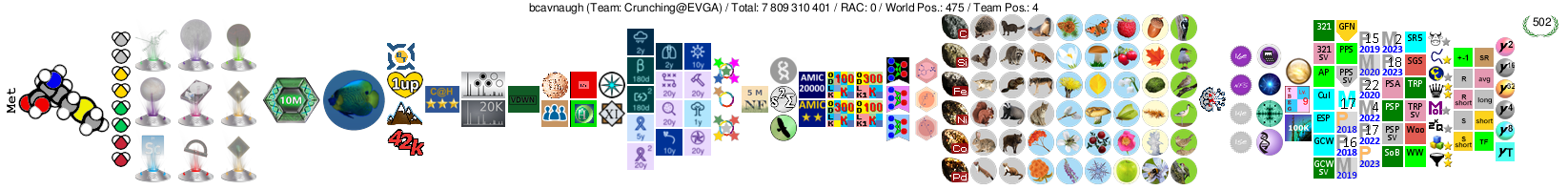 Crunching@EVGA The Number One Team in the BOINC Community. Folding@EVGA The Number One Team in the Folding@Home Community. |
|
Send message Joined: 28 Oct 10 Posts: 9 Credit: 25,781,299 RAC: 0 Level  Scientific publications         
|
All my GPU WUs are failing : -226 (0xffffffffffffff1e) ERR_TOO_MANY_EXITS No more details in log :( : Stderr output <core_client_version>7.12.1</core_client_version> <![CDATA[ <message> too many exit(0)s</message> ]]> Any ideas ? |
|
Send message Joined: 28 Oct 10 Posts: 9 Credit: 25,781,299 RAC: 0 Level  Scientific publications         
|
If I try to run directly from a slot, I get this : D:\BOINC\data\slots\9>acemd-922-80.exe Any ideas ? |
|
Send message Joined: 8 May 18 Posts: 190 Credit: 104,426,808 RAC: 0 Level  Scientific publications 
|
I am glad not to be the only one. This is what I was getting. Stderr output <core_client_version>7.12.1</core_client_version> <![CDATA[ <message> (unknown error) - exit code -80 (0xffffffb0)</message> <stderr_txt> # GPU [GeForce GTX 1050 Ti] Platform [Windows] Rev [3212] VERSION [80] # SWAN Device 0 : # Name : GeForce GTX 1050 Ti # ECC : Disabled # Global mem : 4096MB # Capability : 6.1 # PCI ID : 0000:01:00.0 # Device clock : 1392MHz # Memory clock : 3504MHz # Memory width : 128bit # Driver version : r397_05 : 39764 # GPU 0 : 64C # GPU 0 : 67C # GPU 0 : 68C # GPU 0 : 70C # GPU 0 : 72C # GPU 0 : 73C # GPU 0 : 74C # GPU 0 : 75C # GPU 0 : 76C # GPU 0 : 77C # GPU 0 : 78C # The simulation has become unstable. Terminating to avoid lock-up (1) # Attempting restart (step 1755000) called boinc_finish </stderr_txt> ]]> |
 Retvari Zoltan Retvari ZoltanSend message Joined: 20 Jan 09 Posts: 2380 Credit: 16,897,957,044 RAC: 0 Level  Scientific publications                          
|
# GPU 0 : 78CThis message is usually the sign of too high GPU clocks and / or too high GPU temperature (Yes, 78°C could be high). You should use some 3rd party GPU monitoring software (like MSI Afterburner) to: 1. increase the GPU fan speed, 2. reduce the power target of your GPU 3. reduce GPU clock frequency. This error message has nothing to do with the new Windows app. |
 Retvari Zoltan Retvari ZoltanSend message Joined: 20 Jan 09 Posts: 2380 Credit: 16,897,957,044 RAC: 0 Level  Scientific publications                          
|
All my GPU WUs are failing : -226 (0xffffffffffffff1e) ERR_TOO_MANY_EXITS Have you installed BOINC manager in "protected application execution" mode? (as a system service?) If you did so, you should uninstall it, and reinstall without this setting. |
|
Send message Joined: 8 May 18 Posts: 190 Credit: 104,426,808 RAC: 0 Level  Scientific publications 
|
. The same app on my SUSE Linux box with a GTX 750 Ti board runs at 62 C. Tullio |
|
Send message Joined: 28 Oct 10 Posts: 9 Credit: 25,781,299 RAC: 0 Level  Scientific publications         
|
All my GPU WUs are failing : -226 (0xffffffffffffff1e) ERR_TOO_MANY_EXITS No ... other projects are working fine. See my post after the one you quoted with the real error ... |
|
Send message Joined: 8 May 18 Posts: 190 Credit: 104,426,808 RAC: 0 Level  Scientific publications 
|
The same GPU board runs SETI@home GPU tasks at 71 C, fan speed 50%, clock 1695 MHz and no error. Tullio |
 Retvari Zoltan Retvari ZoltanSend message Joined: 20 Jan 09 Posts: 2380 Credit: 16,897,957,044 RAC: 0 Level  Scientific publications                          
|
The same GPU board runs SETI@home GPU tasks at 71 C, fan speed 50%, clock 1695 MHz and no error.That's irrelevant. The GPUGrid app is much harder on GPUs than other apps, partly because it's based on CUDA8.0, while the other apps based on earlier CUDA versions. |
|
Send message Joined: 13 Dec 17 Posts: 1419 Credit: 9,119,446,190 RAC: 731 Level  Scientific publications     
|
Not necessarily true. The Seti Linux CUDA9 app runs gpus a lot harder than the stock OpenCL application. I don't see more than 62° C. on my air cooled cards. |
|
Send message Joined: 8 May 18 Posts: 190 Credit: 104,426,808 RAC: 0 Level  Scientific publications 
|
The SETI@home GPU tasks run on opencl_nvidia_SoG |
|
Send message Joined: 26 Feb 14 Posts: 211 Credit: 4,496,324,562 RAC: 0 Level 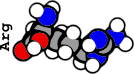 Scientific publications        
|
Open_Cl The SoG is just the name of the app. |
|
Send message Joined: 13 Dec 17 Posts: 1419 Credit: 9,119,446,190 RAC: 731 Level  Scientific publications     
|
You don't have to run the stock SoG Linux apps at Seti. Most Linux users run the CUDA8 or CUDA9 gpu apps which are about 10 times faster. |

©2025 Universitat Pompeu Fabra