Experimental QMML WUs
Message boards :
News :
Experimental QMML WUs
Message board moderation
| Author | Message |
|---|---|
|
Send message Joined: 9 Dec 08 Posts: 1006 Credit: 5,068,599 RAC: 0 Level  Scientific publications     |
We are experimenting with CPU workunits. Right now they are Linux only. Please note that you may need to install "gcc" in your machine for them to work. More details in the Multicore forum! |
|
Send message Joined: 13 Dec 17 Posts: 1424 Credit: 9,189,946,190 RAC: 113,905 Level  Scientific publications     
|
I have not been able to get any of the QC tasks for a week now. I have GCC installed. A post said the most recent tasks have had their priority lowered to allow "low reliability" hosts to get work. I am a new member with no credits since I have been unable to get any work. Is my no credit status still preventing me from getting work? [Edit] I guess this place is just like SETI, make a complaint in the forums and the servers read it and make adjustments. I have a Long GPU and a QC task now. |
|
Send message Joined: 2 Jul 16 Posts: 339 Credit: 7,990,341,558 RAC: 276 Level  Scientific publications     
|
I have not been able to get any of the QC tasks for a week now. I have GCC installed. A post said the most recent tasks have had their priority lowered to allow "low reliability" hosts to get work. I am a new member with no credits since I have been unable to get any work. Is my no credit status still preventing me from getting work? Well GPU work is scarce. Nearly every day I run out. And CPU work is still under testing. ATM there is no work for anyone. http://www.gpugrid.net/server_status.php |
|
Send message Joined: 11 Jul 08 Posts: 18 Credit: 105,098 RAC: 0 Level  Scientific publications   
|
as soon as it is working properly there will be lots of work |
|
Send message Joined: 16 Nov 16 Posts: 2 Credit: 65,554,798 RAC: 0 Level  Scientific publications       
|
Well i am running gpugrid/milkyway@home from windows in order to heat my bedroom in a less wasteful way than a stupid electric resistor heating, unfortunately it seems since the beginning of this experiment gpugrid doesn't use much gpu on windows ^^ So this morning and until further notice i switch to full milkyway@home, i am freezing here ! |
|
Send message Joined: 21 Mar 16 Posts: 513 Credit: 4,673,458,277 RAC: 0 Level 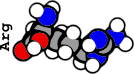 Scientific publications        
|
Well i am running gpugrid/milkyway@home from windows in order to heat my bedroom in a less wasteful way than a stupid electric resistor heating, unfortunately it seems since the beginning of this experiment gpugrid doesn't use much gpu on windows ^^ I've been heating my home with BOINC for years and I've actually found GPUGrid to have the highest wattage output of most projects. There are multiple ways to increase GPU utilization and therefore not only increase GPU power consumption but a bit more CPU as well. Enabling SWAN_SYNC by searching environment variables in windows search then in the bottom right clicking enviornment variables and adding SWAN_SYNC and changing the 0 to a 1, can yield some better results. Milkyway at home uses the GPU in a very efficient way, taking data from only the GPU cache rather than the GDDR5 memory. The memory uses 15+ watts and is basically unused for the milkyway application. If you want more heat from a backup project consider switching to einstein@home. Einstein also uses quite a bit of CPU to support the GPU computing so this will help with heating. Another option is to buy another nvidia GPU if your motherboard is large enough to support another card. This will definitely be enough to heat your room. |
|
Send message Joined: 2 Jul 16 Posts: 339 Credit: 7,990,341,558 RAC: 276 Level  Scientific publications     
|
PrimeGrid will heat up a GPU. The GPU boost on my pascal cards is the lowest there meaning it runs the card hard and hits thermal limits. Math projects tend to be the best as they can easily fork to utilize many cores. Linux will utilize a processor better in many instances. And if the GPU is fast enough, 2x GPUGrid tasks can be run in parallel. The longest GPUGrid task atm last only 16-17 hours at 2x on a 1070. MW is double precision so some of the best cards for MW are still older 7970/280x/etc AMD cards. Those are heaters for sure. I wonder how well the V100 will run DP projects. |
|
Send message Joined: 16 Nov 16 Posts: 2 Credit: 65,554,798 RAC: 0 Level  Scientific publications       
|
Thanks for the responses PappaLitto and mmonnin, everything seems to work again this morning for no particular reasons. I did some test, gpugrid + milkyway@home seems a good mix for me, gpugrid uses more GPU Watt but few CPU (~10%) and GPU usage don't get over 80% (maybe caused by memory fetching delay during computing?), milkyway@home use near 100% CPU and GPU usage but less GPU Watt for the reason pointed by PappaLitto. It may be a hardware problem from my GPU, last winter i had no problem running BOINC for weeks, now from time to time i got screen freezes and automatic restart without any error message. +-----------------------------------------------------------------------------+ |.NVIDIA-SMI.388.59.................Driver.Version:.388.59....................| |-------------------------------+----------------------+----------------------+ |.GPU..Name............TCC/WDDM.|.Bus-Id........Disp.A.|.Volatile.Uncorr..ECC.| |.Fan..Temp..Perf..Pwr:Usage/Cap|.........Memory-Usage.|.GPU-Util..Compute.M..| |===============================+======================+======================| |...0..GeForce.GTX.970....WDDM..|.00000000:01:00.0..On.|..................N/A.| |.75%...80C....P2...135W./.180W.|...1345MiB./..4096MiB.|.....91%......Default.| +-------------------------------+----------------------+----------------------+ |
|
Send message Joined: 24 Apr 16 Posts: 2 Credit: 35,317,258 RAC: 0 Level  Scientific publications   
|
Had an 8-core QC unit named c53-TONI_QMML314rst-0-1-RND8160. After 2 hours elapsed and 15.5 hours of CPU time it was at 50% complete, but the time remaining incremented upwards by 1 with every elapsed second, rather than decreasing. Aborted it. |
|
Send message Joined: 4 Aug 09 Posts: 1 Credit: 856,188,442 RAC: 89 Level  Scientific publications                    
|
Had two units (c71-TONI_QMML314rst-0-1-RND2036_2 and c95-TONI_QMML314rst-0-1-RND7455_2) which reached 69.568% and then stalled out there for a total runtime of 26 and 21 hours respectively. This is on a 8-core i7-6700K running CentOS(effectively RHEL) 7.4. Have aborted them. |
|
Send message Joined: 28 Jul 12 Posts: 819 Credit: 1,591,285,971 RAC: 0 Level  Scientific publications               
|
Had two units (c71-TONI_QMML314rst-0-1-RND2036_2 and c95-TONI_QMML314rst-0-1-RND7455_2) which reached 69.568% and then stalled out there for a total runtime of 26 and 21 hours respectively. This is on a 8-core i7-6700K running CentOS(effectively RHEL) 7.4. I have found that I have to run only one work unit at a time to prevent them from stalling. |
|
Send message Joined: 25 Mar 12 Posts: 103 Credit: 14,948,929,771 RAC: 0 Level  Scientific publications                 
|
Tasks seem to return to 0% completion after BOINC restart in UBUNTU. |
|
Send message Joined: 28 Jul 12 Posts: 819 Credit: 1,591,285,971 RAC: 0 Level  Scientific publications               
|
Tasks seem to return to 0% completion after BOINC restart in UBUNTU. They return to 1% complete after a reboot for me on Ubuntu. But then, after about 1/2 hour, they go back to where they left off, more or less. I think it is just a startup period that they have to get through first. |
|
Send message Joined: 9 Dec 08 Posts: 1006 Credit: 5,068,599 RAC: 0 Level  Scientific publications     |
@jim thanks! I think I understand now. There is both a startup phase (actually two), during which the latest version of the software is checked online. This should be relatively fast, but occurs at low %. Then, the loop over the molecules contained in the task are resumed. The progress bar is currently updated only at the end of each completed molecule. So, I can confirm that, apart from the progress bar, the behaviour is correct and does not imply that the task is repeating work already done. |
|
Send message Joined: 28 Jul 12 Posts: 819 Credit: 1,591,285,971 RAC: 0 Level  Scientific publications               
|
By the way, I have found that while running two work units at once seems to always cause problems with stuck work units and errors, running only one at once does not solve all problems. They often still get stuck, but a reboot fixes it. So it seems to be a necessary, but not sufficient condition for my machines to work properly. |
|
Send message Joined: 25 Mar 12 Posts: 103 Credit: 14,948,929,771 RAC: 0 Level  Scientific publications                 
|
Units stuck either at 78.698% or 69.568% with over 1 day processed time and remaining processing time increasing. Should I let them continue or abort? |
|
Send message Joined: 28 Jul 12 Posts: 819 Credit: 1,591,285,971 RAC: 0 Level  Scientific publications               
|
Units stuck either at 78.698% or 69.568% with over 1 day processed time and remaining processing time increasing. A reboot usually fixes them, but as noted below they will return to a low value before you see any progress past the point where you left them. EDIT: But I am wondering whether that is "elapsed time", in which case one day is probably too long, or else "CPU time" (shown in parenthesis in BoincTasks). One day of CPU time is not unreasonably long for those percentages, and I would just wait a couple of hours to see if you make progress past those points. They do get stuck there for a while, but temporarily. (That is the problem with running this project. You never know if it is working normally or not.) |
|
Send message Joined: 28 Jul 12 Posts: 819 Credit: 1,591,285,971 RAC: 0 Level  Scientific publications               
|
I just rebooted one myself that was stuck at 78.698% too long, and it failed. You never know what you will get. http://www.gpugrid.net/result.php?resultid=16790478 |
 Tiger TigerSend message Joined: 30 Jan 15 Posts: 7 Credit: 402,017,837 RAC: 0 Level 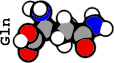 Scientific publications        
|
:D |

©2026 Universitat Pompeu Fabra