App update 17 April 2017
Message boards :
News :
App update 17 April 2017
Message board moderation
| Author | Message |
|---|---|
 MJH MJHSend message Joined: 12 Nov 07 Posts: 696 Credit: 27,266,655 RAC: 0 Level  Scientific publications  
|
Dear All, If you've been following other threads on the forums, you'll know that the Windows versions of the science application have recently been updated. There are now two versions, 849 (CUDA 6.5) and 918 (CUDA 8.0), which will be assigned to hosts as follows: * 849 - Windows XP (32 or 64 bit) and any GPU >= sm 3.0 - Any 64bit Windows with a Kepler 3.0 device * 918 - Any 64bit Windows, Vista or later with any GPU > sm 3.0 and driver >= 370.0 The peculiar exception for sm 3.0 devices is due to a compiler problem with CUDA 80 that affects only that hardware version. When that's fixed, hosts with a non-XP Windows will get 918. If you see any behaviour that deviates from this, please report it here. If you think you should be getting work, but aren't please check that your system complies with the above, in particular the driver revision and that the OS is 64 bit. |
 Retvari Zoltan Retvari ZoltanSend message Joined: 20 Jan 09 Posts: 2380 Credit: 16,897,957,044 RAC: 0 Level  Scientific publications                          
|
I've checked this on one of my Windows XP x64 hosts, and it has received the v9.18 (CUDA8.0) client. Tasklist Host details EDIT: you may see this host as a Windows 10 PC, as right now I'm updating the "spare" Windows 10 OS on my hosts. But it had received the CUDA8.0 client before I begin to work with this host (i.e. under Windows XP x64, GTX 980 Ti, driver v358.50). |
|
Send message Joined: 28 Mar 09 Posts: 490 Credit: 11,731,645,728 RAC: 57 Level  Scientific publications                            
|
I have received two 9.18 CUDA 8.0 tasks on my xp computer, they errored out: http://www.gpugrid.net/result.php?resultid=16246847 http://www.gpugrid.net/result.php?resultid=16246846 The computer has driver 355.82 CUDA 7.5. |
 DrBob DrBobSend message Joined: 1 Sep 08 Posts: 3 Credit: 165,982,714 RAC: 0 Level  Scientific publications           
|
I have 2 GTX460 cards (Hosts 317733 & 208443) that have been unable to get work since the changes over the weekend. Both are running Driver ver. 378.92. According to GPU-Z these cards are sm 5.0. The project will not send work saying no tasks available. 4/17/2017 6:07:42 PM | GPUGRID | update requested by user 4/17/2017 6:07:46 PM | GPUGRID | Sending scheduler request: Requested by user. 4/17/2017 6:07:46 PM | GPUGRID | Requesting new tasks for NVIDIA GPU 4/17/2017 6:07:49 PM | GPUGRID | Scheduler request completed: got 0 new tasks 4/17/2017 6:07:49 PM | GPUGRID | No tasks sent 4/17/2017 6:07:49 PM | GPUGRID | No tasks are available for Short runs (2-3 hours on fastest card) 4/17/2017 6:07:49 PM | GPUGRID | No tasks are available for Long runs (8-12 hours on fastest card) Other computers running GTX750Ti & GTX1050Ti are reciving work without any problems. |
|
Send message Joined: 2 May 13 Posts: 8 Credit: 3,116,241,908 RAC: 11 Level 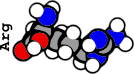 Scientific publications                  
|
I'm getting the same error of not receiving tasks for a GTX 570 with 381.65 Windows 8.1 However no problems with my other cards: GTX 770, and GTX 660TI. Since the 570 and 460 cards are Fermi based, I am guessing that they might not be supported anymore. But that is speculation on my part as I am not an advanced computer user. |
|
Send message Joined: 1 Jan 15 Posts: 1166 Credit: 12,260,898,501 RAC: 1 Level  Scientific publications         
|
Based on the recent information that GPUGRID will run on Windows XP for one more year, I tried to continue crunching on my XP machine (driver 361.75). However, BOINC says 18/04/2017 07:14:02 | GPUGRID | No tasks are available for Long runs (8-12 hours on fastest card) although the Project Status Page shows 300+ unsent tasks. What can I do to get the thing work? |
|
Send message Joined: 1 Jan 15 Posts: 1166 Credit: 12,260,898,501 RAC: 1 Level  Scientific publications         
|
What can I do to get the thing work? I tried again late afternoon, and could download new tasks :-) |
 Retvari Zoltan Retvari ZoltanSend message Joined: 20 Jan 09 Posts: 2380 Credit: 16,897,957,044 RAC: 0 Level  Scientific publications                          
|
I confirm too, that my Windows XP x64 hosts have received the 8.49 app, and it's working. |
|
Send message Joined: 11 Oct 08 Posts: 1127 Credit: 1,901,927,545 RAC: 0 Level  Scientific publications                              
|
Suspending, with the 918 app, is not working correctly! It sometimes takes ~20+ seconds to see the app respond to a suspend request. It should be < 3 seconds! Also, you mention "The peculiar exception for sm 3.0 devices is due to a compiler problem with CUDA 80" ....... so: - Who is responsible for fixing that (you, or NVIDIA?) - What steps are being taken to get it fixed (have you contacted the right people?) |
|
Send message Joined: 28 Mar 09 Posts: 490 Credit: 11,731,645,728 RAC: 57 Level  Scientific publications                            
|
Suspending, with the 918 app, is not working correctly! It sometimes takes ~20+ seconds to see the app respond to a suspend request. It should be < 3 seconds! I have the same issue on my windows 10 computer, running GTX980ti cards. |
|
Send message Joined: 25 Sep 13 Posts: 293 Credit: 1,897,601,978 RAC: 0 Level  Scientific publications            
|
Suspending, with the 918 app, is not working correctly! It sometimes takes ~20+ seconds to see the app respond to a suspend request. It should be < 3 seconds! Suspending has taken up to 5min on Win8.1. Resume/suspend an issue where (15) WU error upon resume on same or different GPU. WU need to run without interruption to get a proper validation. |
|
Send message Joined: 22 Nov 09 Posts: 114 Credit: 589,114,683 RAC: 0 Level  Scientific publications                    
|
I upgraded both of my PCs to the 381.65 driver, and I am no longer getting work. It is a bit unclear to me whether I should be getting work. From what I understand, my 460 and 580 are fermi based, but from the announcement, I am lead to believe that Fermi is still supported. I do realize that there are others using similar cards and that they are not receiving work, either, so I am guessing that these cards are now no longer supported. Matt, is it official that Fermi is no longer supported for gpugrid? Thanks. |
 Retvari Zoltan Retvari ZoltanSend message Joined: 20 Jan 09 Posts: 2380 Credit: 16,897,957,044 RAC: 0 Level  Scientific publications                          
|
is it official that Fermi is no longer supported for gpugrid?Yes. Fermi (GTX 4xx & GTX 5xx series) is CC2.0 and CC2.1 which is below the minimum required CC3.0 therefore they are no longer supported for GPUGrid. Due to some undisclosed "compiler problems" the the lesser Kepler based cards (CC3.0, GTX 660Ti) will fail all tasks. See the compute capability (CC, also known as Shader Model (SM)) table on Wikipedia. |
|
Send message Joined: 11 Oct 08 Posts: 1127 Credit: 1,901,927,545 RAC: 0 Level  Scientific publications                              
|
MJH said: 15 Apr 2017 | 21:43:26 UTC http://www.gpugrid.net/forum_thread.php?id=4545&nowrap=true#46932 For some reason the sm 3.0 support (and only that sm version) is broken. 17 Apr 2017 | 19:49:15 UTC http://www.gpugrid.net/forum_thread.php?id=4551&nowrap=true#46981 The peculiar exception for sm 3.0 devices is due to a compiler problem with CUDA 80 that affects only that hardware version. When that's fixed, hosts with a non-XP Windows will get 918. ..... But I don't know what that means! Is it a problem that GPUGrid must fix, or is it a problem that NVIDIA must fix? I feel like nobody is trying to fix it. |
|
Send message Joined: 22 Nov 09 Posts: 114 Credit: 589,114,683 RAC: 0 Level  Scientific publications                    
|
is it official that Fermi is no longer supported for gpugrid?Yes. Thanks, Retvari. The link will help me pick a new card later this year. I'll probably get something off of e-bay, but I am not sure what yet. I will, however, be considering cards that have more recent SM implementations. |
|
Send message Joined: 2 May 13 Posts: 8 Credit: 3,116,241,908 RAC: 11 Level 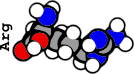 Scientific publications                  
|
is it official that Fermi is no longer supported for gpugrid?Yes. What is interesting is that my GTX 660TI is working just fine. Name e84s30_e74s25p0f47-PABLO_P04637_0_IDP-0-1-RND6466_1 Workunit 12522600 Created 27 Apr 2017 | 14:41:13 UTC Sent 27 Apr 2017 | 16:27:39 UTC Received 28 Apr 2017 | 21:56:18 UTC Server state Over Outcome Success Client state Done Exit status 0 (0x0) Computer ID 151018 Report deadline 2 May 2017 | 16:27:39 UTC Run time 70,132.96 CPU time 16,657.83 Validate state Valid Credit 210,625.00 Application version Long runs (8-12 hours on fastest card) v8.49 (cuda65) Stderr output <core_client_version>7.4.36</core_client_version> <![CDATA[ <stderr_txt> # GPU [GeForce GTX 660 Ti] Platform [Windows] Rev [3212] VERSION [65] # SWAN Device 0 : # Name : GeForce GTX 660 Ti # ECC : Disabled # Global mem : 2048MB # Capability : 3.0 # PCI ID : 0000:02:00.0 # Device clock : 1045MHz # Memory clock : 3004MHz # Memory width : 192bit # Driver version : r381_64 : 38165 # GPU 0 : 65C # GPU 0 : 67C # GPU 0 : 68C # BOINC suspending at user request (exit) # GPU [GeForce GTX 660 Ti] Platform [Windows] Rev [3212] VERSION [65] # SWAN Device 0 : # Name : GeForce GTX 660 Ti # ECC : Disabled # Global mem : 2048MB # Capability : 3.0 # PCI ID : 0000:02:00.0 # Device clock : 1045MHz # Memory clock : 3004MHz # Memory width : 192bit # Driver version : r381_64 : 38165 # GPU 0 : 50C # GPU 0 : 55C # GPU 0 : 59C # GPU 0 : 61C # GPU 0 : 64C # GPU 0 : 65C # GPU 0 : 66C # GPU 0 : 67C # GPU 0 : 68C # Time per step (avg over 12035000 steps): 5.614 ms # Approximate elapsed time for entire WU: 70171.554 s # PERFORMANCE: 44910 Natoms 5.614 ns/day 0.000 ms/step 0.000 us/step/atom 14:49:34 (5348): called boinc_finish </stderr_txt> ]]> |
|
Send message Joined: 11 Jul 09 Posts: 1639 Credit: 10,159,968,649 RAC: 351 Level  Scientific publications                           
|
What is interesting is that my GTX 660TI is working just fine. I think that's because you have a nice simple setup with just one GPU per machine. BOINC can see exactly what you've got, and GPUGrid have set things up properly to avoid sending that machine the app which is causing the problems. Instead, you got Application version Long runs (8-12 hours on fastest card) v8.49 (cuda65) It seems to be the people who are running multiple cards with mixed compute capabilities in the same computer that are hitting snags. It's a long-standing and well known weakness in BOINC that the client only tells the server about the 'best' card in a system. If a CC 3.5 or higher card is present alongside the GTX 660Ti, BOINC will assign the application suitable for that newer card instead, and that's what causes the problem if the task is run on the secondary card. |
|
Send message Joined: 11 Oct 08 Posts: 1127 Credit: 1,901,927,545 RAC: 0 Level  Scientific publications                              
|
MJH (et. al): I have concluded my exhaustive Cuda 8.0 SDK testing. On my Win10 x64 Build 16184 PC (with GTX970, GTX660Ti, GTX660Ti), I installed VS2015 Community, installed the Cuda 8.0 Toolkit and samples, installed the DirectX SDK, then built all of the Cuda solutions. There are 155 Cuda samples that I was able to compile and test with. And I went through them, 2 times: 1) 381.89 - GTX970, GTX660Ti, GTX660Ti 2) 381.89 - GTX660Ti, GTX660Ti (I pulled the GTX970 out of the system) Out of the 155 samples, they all passed on both runs.. except VFlockingD3D10 did not look correct on my GTX660Ti but looked fine on my GTX970. All other calculations and samples worked fine, even on a GTX660Ti. This leads me to believe that the GPUGrid problem with the "9.18 (cuda80)" app, where it errors out immediately on a system that has a CC3.0/SM3 GPU .... might not be an NVIDIA problem. It might be a problem with your app. Is it possible you are calling some method or function, that isn't supported by CC3.0/SM3? I'm desperately wanting you to provide more info. I'm spending considerable effort to help you solve this, yet my questions to you go on unanswered. I hope you're making progress with a fix - please consider chiming in with your findings. Jacob Klein |
|
Send message Joined: 11 Oct 08 Posts: 1127 Credit: 1,901,927,545 RAC: 0 Level  Scientific publications                              
|
Month 2. The frustration continues. |
|
Send message Joined: 25 Sep 13 Posts: 293 Credit: 1,897,601,978 RAC: 0 Level  Scientific publications            
|
Suspending, with the 918 app, is not working correctly! It sometimes takes ~20+ seconds to see the app respond to a suspend request. It should be < 3 seconds! 13 days ago I updated to 382.05 from 381.89 - today my 1080/1070/1060/970/970 (z87 system) has 121 consecutive valid 9.18 tasks. Suspend / resume working without issue. WU are taking 1~8 seconds to suspend. Maybe suspend problem been resolved in most recent 381.99.* branch driver? 382.05 is the best driver for Win8.1 in several months (369.00). I'm now able to leave my system unsupervised for extended periods of time. (Just in time for humid summertime crunching.) Prior couple of branches I had a daily random reset - previously thinking might of been a hardware issue or OS problem since it's only a bone stock 2015 Win8.1 with no updates. IMHO: Win8.1 is faster than Win 7 or 10 running (multi) GPU compute. |

©2025 Universitat Pompeu Fabra