monitor suspend/resume bug in 295/296 drivers
Message boards :
News :
monitor suspend/resume bug in 295/296 drivers
Message board moderation
| Author | Message |
|---|---|
|
Send message Joined: 9 Dec 08 Posts: 1006 Credit: 5,068,599 RAC: 0 Level  Scientific publications     |
There are some reports of bugs concerning the latest NVIDIA drivers (failures when monitor goes to sleep). GPUGRID may not be immune to the bug. If it occurs to you, either * rollback to previous drivers * or configure the monitor so that it does not turn off |
|
Send message Joined: 11 Oct 08 Posts: 1127 Credit: 1,901,927,545 RAC: 0 Level  Scientific publications                              
|
The following driver sets are bugged for me: - 295.73 WHQL - 295.51 Beta The last driver set that worked for me was: - 290.53 Beta For me, the bug affects all 3 of my GPU projects, most of the time making tasks error out immediately: - GPUGRID.net - Einstein@Home - SETI@Home |
 Michael Goetz Michael GoetzSend message Joined: 2 Mar 09 Posts: 124 Credit: 124,873,744 RAC: 0 Level  Scientific publications        
|
There are some reports of bugs concerning the latest NVIDIA drivers (failures when monitor goes to sleep). GPUGRID may be immune to the bug, but if it occurs to you, rollback to previous drivers. I wrote the BOINC version of the GeneferCUDA app over at PrimeGrid, and the diagnostics it's spitting out indicate that the CUDA subsystem is completely unavailable when the 295 drivers put a monitor into sleep mode. As far as I can tell, no CUDA program at all, from any project, or even non-BOINC CUDA programs, will be able to work under these circumstances. I don't know yet which platforms it affects (Windows/Linux/Mac), and I don't know if OpenCL is affected, but I'd be very surprised if the GPUGRID apps worked. We're advising people to either use an earlier driver, or make sure they've configured their system to never turn the monitors off. Want to find one of the largest known primes? Try PrimeGrid. Or help cure disease at WCG. 
|
|
Send message Joined: 23 Nov 09 Posts: 29 Credit: 17,591,899 RAC: 0 Level  Scientific publications                
|
Does anyone know if nVIDIA is aware of/working on this issue? 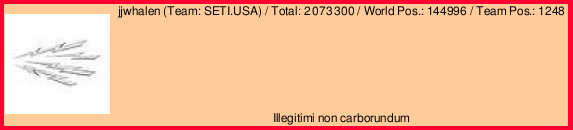
|
|
Send message Joined: 11 Oct 08 Posts: 1127 Credit: 1,901,927,545 RAC: 0 Level  Scientific publications                              
|
nVidia has been informed, but there has been no response. Claggy reported the issue formally to nVidia, on 2/1/2012, using Ref 120201-000013, as posted here: http://forums.nvidia.com/index.php?showtopic=223426&view=findpost&p=1374585 I reported the issue in their 295.51 Beta drivers thread, on 2/16/2012, here: http://forums.nvidia.com/index.php?showtopic=221985&view=findpost&p=1370579 I also reported the issue in their 295.73 WHQL drivers thread, on 2/24/2012, here: http://forums.nvidia.com/index.php?showtopic=223426&view=findpost&p=1374645 We have not heard any response as of yet. If you know of a more appropriate way to inform them of the problem, or get them to fix it, you're welcome to try it. |
|
Send message Joined: 9 Dec 08 Posts: 1006 Credit: 5,068,599 RAC: 0 Level  Scientific publications     |
Thanks, Michael and Jacob, for the details. |
|
Send message Joined: 24 Dec 08 Posts: 738 Credit: 200,909,904 RAC: 0 Level  Scientific publications                      |
The message threads over at SETI seem to indicate its the windows driver that has the issue. It has been reported by people using a DVI connected monitor, not sure if a VGA connected monitor also has the problems. It depends on the card and if they are using a DVI to VGA adaptor. BOINC blog |
|
Send message Joined: 22 May 10 Posts: 20 Credit: 85,355,427 RAC: 0 Level  Scientific publications          
|
The message threads over at SETI seem to indicate its the windows driver that has the issue. It has been reported by people using a DVI connected monitor, not sure if a VGA connected monitor also has the problems. It depends on the card and if they are using a DVI to VGA adaptor. I use the HDMI connector on my GTX 580's and the issue affected me using both 295.51 beta and 295.73 WHQL drivers. I have configured power settings to never turn off the monitor and have since completed 4 tasks in a row successfully. |
|
Send message Joined: 29 Jul 10 Posts: 8 Credit: 457,945,955 RAC: 0 Level 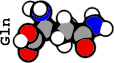 Scientific publications                        
|
I’ve rolled back to previous drivers thanks. 3 days of all error on milkyway, SETI, GPUGRID and Einstein. What mess! Get crunchin! BDDave |
|
Send message Joined: 11 Oct 08 Posts: 1127 Credit: 1,901,927,545 RAC: 0 Level  Scientific publications                              
|
I thought I'd chime in with some more information. If you want to use 295.73 WHQL or 295.51 Beta without CUDA failures: The workaround for the bug is that you must set the Windows Power Options to "Turn off the display: Never". You may still use a screen saver, and you may still physically turn the monitor off, but you must not let the software power the monitor down... according to my testing. Also, for anyone trying to reproduce the problem, I have found that the problem occurs when Windows powers off the monitor first, and then BOINC tries to start or resume a CUDA task while the monitor is off. This means that, if you try to reproduce it using tasks that are already running before Windows powers down the monitor, those tasks will not fail. But any tasks that try to start or resume, while the monitor is off, will fail... according to my testing. Finally, the best news yet, I have been contacted privately by an nVidia employee, who was having trouble recreating the problem. I assisted him, and he can now repro on demand now (it's easiest to repro with Einstein@Home, and he didn't know that the monitor has to power down before BOINC begins CUDA processing), and he will be presenting information to the developers. I am now going to run 295.73 WHQL with a "Blank" screensaver and "Turn off the display: Never", and try to remember to physically turn the monitor off if I get up for an extended period of time. Regards, Jacob Klein |
 skgiven skgivenSend message Joined: 23 Apr 09 Posts: 3968 Credit: 1,995,359,260 RAC: 0 Level  Scientific publications                             |
Thanks Jacob, I amended a post in the FAQ - Best configurations for GPUGRID thread to reflect your findings. Good work, should help many. FAQ's HOW TO: - Opt out of Beta Tests - Ask for Help |
|
Send message Joined: 25 Jan 11 Posts: 1 Credit: 1,379,171,532 RAC: 96 Level  Scientific publications                   
|
I did a rollback to the 285.62 driver and still no work, what do i do now? |
|
Send message Joined: 11 Oct 08 Posts: 1127 Credit: 1,901,927,545 RAC: 0 Level  Scientific publications                              
|
What does "still no work" mean? |
|
Send message Joined: 24 Dec 08 Posts: 738 Credit: 200,909,904 RAC: 0 Level  Scientific publications                      |
There is a 296.10 WHQL driver out. According to the SETI guys it still has the sleep mode bug. BOINC blog |
|
Send message Joined: 9 Dec 08 Posts: 1006 Credit: 5,068,599 RAC: 0 Level  Scientific publications     |
Did not see anything CUDA-related in the changelog. |
|
Send message Joined: 11 Jul 09 Posts: 1639 Credit: 10,159,968,649 RAC: 428 Level  Scientific publications                           
|
Did not see anything CUDA-related in the changelog. We couldn't see anything either, though we had a good chuckle over some of them. A new bug ticket has been raised by a SETI developer and acknowledged by a named NVidia staffer. Einstein are also now in active engagement with NVidia: http://einstein.phys.uwm.edu/forum_thread.php?id=9307&nowrap=true#116397 |
|
Send message Joined: 31 May 10 Posts: 48 Credit: 28,893,779 RAC: 0 Level  Scientific publications             
|
The 266.58 are the last drivers that seem to be problem-free, no downclocking bug and obviously no sleep mode bug. AFAIK they support everything up through the GTX 580. Unless you have a game or other software that requires the newer drivers, I would suggest rolling back to those. You will have to do a clean install though and be absolutely sure that no Nvidia software remains on your system before installing them. Otherwise certain core files will remain and you might still get the same issues. |
 nenym nenymSend message Joined: 31 Mar 09 Posts: 137 Credit: 1,429,587,071 RAC: 0 Level  Scientific publications                         
|
266.58 doesn't work well on Ubuntu with Albert&Einstein and DistrRTgen tasks. |
 Matman MatmanSend message Joined: 3 Oct 10 Posts: 2 Credit: 34,005,977 RAC: 0 Level  Scientific publications                
|
1 am running 296.10 NVidia (WHQL) drivers. Screen saver is set never to turn monitor off or "sleep" system. GPUGRID tasks yield computation errors immediately. SETI and Einstein are functioning without errors. So what's up? |
 skgiven skgivenSend message Joined: 23 Apr 09 Posts: 3968 Credit: 1,995,359,260 RAC: 0 Level  Scientific publications                             |
Again, avoid using 295 and 296 drivers. 296.10 fixed nothing and like 295 has been reported as causing errors on several GPU projects. 296.17 is just for Win8 Preview. So no point updating to that either! FAQ's HOW TO: - Opt out of Beta Tests - Ask for Help |

©2025 Universitat Pompeu Fabra