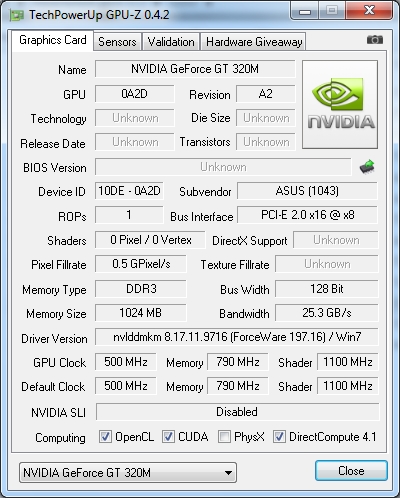| Author |
Message |
|---|
|
|
|
I'm trying to get GPUGRID to work on my new laptop with a nVidia GeForce 320 M; VRAM 1GB. However, a few seconds after a GPUGRID-WU starts I get three messages noting absent output files and aborts noting computing error. I know my GPU is cuda-capable since it can compute SETI cuda-WU's just fine. 64bit Windows7. |
|
|
 GDFVolunteer moderator GDFVolunteer moderator
Project administrator
Project developer
Project tester
Volunteer developer
Volunteer tester
Project scientist
Send message
Joined: 14 Mar 07
Posts: 1957
Credit: 629,356
RAC: 0
Level

Scientific publications
     |
|
update the driver to a newer one.
gdf |
|
|
|
|
|
Every one of you tasks has failed with "Compute error: Exit status 1 (0x1)". That may well be the consequence of your driver version 188.36, as GDF says.
But the application gets far enough to report that your 320M card has 3 multiprocessors, 24 shader cores. If you look in the FAQ: Overview of cards that run the GPUGRID application, you'll see that your card's desktop sibling, the Geforce 320, has 72 shaders and is still considered too slow to run GPUGrid. The tasks here run roughly 40x longer than average SETI tasks, and unlike SETI there is a time imperative to get the results back quickly - they are needed to form the basis of the next run issued to users. |
|
|
|
|
|
Updating Nvidea drivers through the site of my laptop's manufacturer didn't do a thing.
However, currently I have program 'ACECMD beta version 6.22 (cuda)' and that one doesn't complain about absent output files and computes along just nicely, totally disregarding the 'time to completion' and eclipsing 5 minutes from that time every 10 seconds more or less.
EDIT: that is, until it has to re-start after having been moved to memory to make place for another program, THEN I get the missing output files. |
|
|
 skgivenVolunteer moderator skgivenVolunteer moderator
Volunteer tester

Send message
Joined: 23 Apr 09
Posts: 3968
Credit: 1,995,359,260
RAC: 0
Level

Scientific publications
                            |
|
Uncheck Leave applications in memory while suspended.
Boinc Manager (Advanced View),
Advanced,
Preferences,
Disk and Memory Usage (towards the bottom).
That will force Boinc to save tasks to disk, rather than keeping them in memory where other applications can write over them; some programs (games for example) use specific areas of memory, and dont ask the system nicely!
PS. You can update your drivers directly from NVidia |
|
|
|
|
|
Tried updating drivers through nVidea's site first, didn't work at all. My graphics card wasn't listed anywhere.
Unchecked 'leave in memory while suspended'. |
|
|
 skgivenVolunteer moderator skgivenVolunteer moderator
Volunteer tester

Send message
Joined: 23 Apr 09
Posts: 3968
Credit: 1,995,359,260
RAC: 0
Level

Scientific publications
                            |
|
Try the latest 220M beta driver, here.
You should note that it would take one task about 24h to run on a Geforce GT 320 (if you definitely have that card, and not a 310, 325 or 330)! |
|
|
|
|
|
Apart from unchecking the 'Leave in memory' I also changed the 'switch tasks every x minutes'-value. It was on 60 minutes. Since everything went without problems until the switch, and I noticed it was at 44 % done (no way have I gotten one that would take 24 hour, even though they list at 19 h to completion, it doesn't even take half that time) after one hour, I changed it to 150 minutes, so it should be able to 'run its course' without having to switch. The one that managed to get through didn't even need 90 minutes.
So, without using the beta driver, I have completed my first GPUGrid-WU.
Since other projects complain about my GPU I will try the beta driver though, but I seem to remember seeing some of the heading in the page you linked to before so it could well be I tried that before but without any improvement. |
|
|
 skgivenVolunteer moderator skgivenVolunteer moderator
Volunteer tester

Send message
Joined: 23 Apr 09
Posts: 3968
Credit: 1,995,359,260
RAC: 0
Level

Scientific publications
                            |
|
Your completed task was a Beta 6.22 task:
2281553 1440085 5 May 2010 14:25:52 UTC 7 May 2010 20:20:06 UTC Completed and validated 4,737.57 379.83 187.28 187.28 ACEMD beta version v6.22 (cuda)
These are smaller than the normal tasks! A normal task will take about a day on your card. |
|
|
|
|
|
Update on the beta update driver: a) as I suspected I had tried that before and it can't help me. b) Had to reboot afterwards as I got strange graphics driver messages and GPUGrid's beta WU's started erroring again too.
Currently fine again. Have one that needs to be computed with 'Full atom molecular dynamics 6.72 (cuda)' up next, listed at 25:03:25 time to completion. Is that one of normal 'size'? However, I have learned not to trust those times, as those times sometimes tend to decrease at a rate faster than 1s/actual s. |
|
|
 skgivenVolunteer moderator skgivenVolunteer moderator
Volunteer tester

Send message
Joined: 23 Apr 09
Posts: 3968
Credit: 1,995,359,260
RAC: 0
Level

Scientific publications
                            |
|
The estimated completion times are not always exact. They do learn from other completed tasks, so after you complete a few it tends to becomre more accurate.
I guess it might complete slightly faster than that; about 23h or 24h.
After installing a driver it is essential to reboot - if you dont you are still using the old driver! |
|
|
ftpd  Send message Send message
Joined: 6 Jun 08
Posts: 152
Credit: 328,250,382
RAC: 0
Level

Scientific publications
               |
|
Copycat,
I think you use a laptop for this.
Then you still have a wrong nvidia-driver (old).
The beta-one is 197.xx
Good luck
____________
Ton (ftpd) Netherlands |
|
|
|
|
|
As I have tried to explain several times, I CANNOT update the driver, especially not through nVidea's site. Since it didn't update, I thought I shouldn't have to reboot.
ftpd: please read the first line of my original post in this thread, and all the other replies, don't you think that's what I've been trying all the time?
The 'full atom'-one didn't go as planned, it complained again. However, I got a message from the nVidea-driver again soon afterwards (and no, I had not done anything to it since boot), so that might have been related. Currently a beta-one is running again and has 'survived' a task-switch. |
|
|
 skgivenVolunteer moderator skgivenVolunteer moderator
Volunteer tester

Send message
Joined: 23 Apr 09
Posts: 3968
Credit: 1,995,359,260
RAC: 0
Level

Scientific publications
                            |
|
Use GPU-Z to get the exact name of the card and report that back along with the GPU and driver Version.
You can Validate it and get a link if you want or just type these in. |
|
|
ftpd  Send message Send message
Joined: 6 Jun 08
Posts: 152
Credit: 328,250,382
RAC: 0
Level

Scientific publications
               |
|
Sorry copycat, i will use my glasses!!
____________
Ton (ftpd) Netherlands |
|
|
 skgivenVolunteer moderator skgivenVolunteer moderator
Volunteer tester

Send message
Joined: 23 Apr 09
Posts: 3968
Credit: 1,995,359,260
RAC: 0
Level

Scientific publications
                            |
|
The GeForce GT 320M is a bespoke notebook GPU.
So you managed to get an HP laptop (of some description) with a GPU made by NVidia that is not supported by NVidia!
I expect GPUZ looks like this, except you dont have this driver (you have 18836).
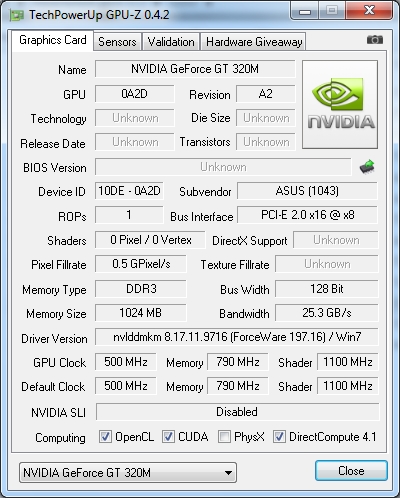
From http://www.notebookcheck.net/NVIDIA-GeForce-GT-320M.25099.0.html
Sooner or later the notebook manufacturer will get round to releasing another driver. You might want to try to contribute then.
You should however note that your card is slow and would take a long time to complete a work unit. Given the length of tasks here and the number of errors you are getting it might not be worth while. It is also not reccomended to use notebook GPUs for crunching, that said, I think your card is not likely to overheat (as the GPU has a 40nm core and a small transistor count).
If you do run any GPU tasks for any project, use software to check the temperatures of both the GPU and the CPU. If it gets too hot, dont crunch. |
|
|
|
|
|
Link!
Maybe the reason why I can't update my driver is 'cos of the Win 64. |
|
|
 skgivenVolunteer moderator skgivenVolunteer moderator
Volunteer tester

Send message
Joined: 23 Apr 09
Posts: 3968
Credit: 1,995,359,260
RAC: 0
Level

Scientific publications
                            |
|
That tells us your card was made by ASUS, and it is a genuine 320M.
Unfortunately I could not find a driver on the ASUS site for your card either. You might have better luck, but I would suggest at this stage you visit the sites and send emails to the support desks at NVidia, Asus and HP, asking for an up to date driver for your card and operating system. |
|
|